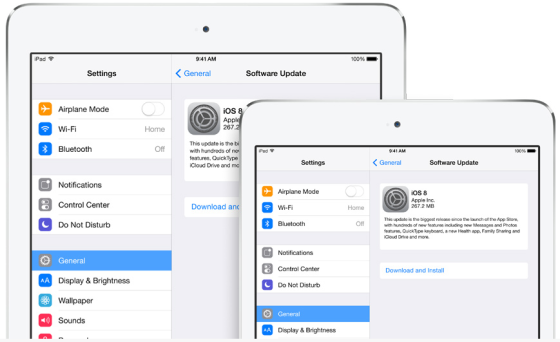
Are you looking for instructions on how to download and install iOS 8 on your Apple devices? But do you know the compatible Apple devices for iOS 8?
Apple iOS 8 will be released today, September 17, 2014. iOS 8 will be available for free to all compatible Apple mobile devices.
If you are using iPhone 4S, iPhone 5, iPhone 5S, iPad 2, iPad mini, iPad with Retina display, iPad Mini with Retina display, iPad Air, and iPod Touch then you surely need to upgrade to iOS 8. The latest iPhone 6 and iPhone 6 Plus will be the only devices that will not need an upgrade since they will be out on Friday, Sept 19, 2014 with a pre-installed iOS 8.
So how to install iOS 8? Ensure that your device is fully charged or battery is over 50% before proceeding with the iOS 8 update. Connect to a stable WiFi and follow the steps below.
1, Open Settings on your device.
2. Tap on General.
3. Tap on Software Update.
4. The device will automatically search for the latest iOS version.
5. Tap Download and Install.
6. Wait for the device to finish the installation.
7. Do not turn off your device. It will automatically restart until the update is completed.
You can also upgrade your device by connecting your mobile device to iTunes on your Macbook or iMac.
Is this article helpful to you? Consider liking us on Facebook to get updates on future post from this site.
